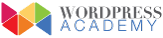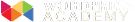Browse F.A.Q. Topics
General Questions
Which course should I choose?
WordPress, Magento, PHP courses are prepared for users' specific needs.
WordPress is the most chosen website building tool due to its flexibility and ease of use. Its simplicity makes the most widely used tool for creating a website!
Well-known organisations such as CNN, Sony Playstaion, the band: Rolling Stones, IBM Recruitment among many others are also using WordPress to create and update their contents.
WordPress Academy can train you to create a professional website using WordPress
Industries include Administration, Agriculture, Finance, Construction, Design/Arts, Education, Healthcare,
IT and Telecommunications, HR, Manufacturing, Consultancy and Legal Advisory, Repair and Maintenance, Sales and Marketing, Professional services, Technology, and Transportation.
Magento course is the leading e-commerce tool used to set up an online store. Start your own business online by selling products/services.
Corporations such as Samsung, Ford Accessory Online, Fox Connect, Lenovo, Olympus, Men's Health Magazine, Nike Australia, and Nestle Nespresso were also built using the Magento E-commerce system.
We can make it easy for you to learn Magento. We will carefully guide you step by step through the process.
PHP course is created for all users - from those who want to make small alterations to their website, to those who want to build a creative website with a customised experience.
Can I learn from my office or at home?
Yes, we can arrange our sessions to suit your place and time preferences.
How do I start a course?
Contact us to make an appointment, and to discuss your ideas and needs with us.
Do I need to complete all the chapters of the course?
Outlined chapters in 'Learn' outline the general guidelines. If you already have some knowledge in website development and just have a few issues to clarify, we can adjust the learning pathway to suit you.
Course Preparation
What do I need to have before training?
- A Mac or Windows laptop/desktop
- Pen and paper
- The type of website you would like (i.e. An online store)
- Name of the website
- Any additional features/functions/ideas not specified in the course that you would like to learn about
Fees and Sessions
Fees
WordPress Academy offers the WordPress course for $50 per hour. Prices vary for Magento or PHP courses. Please contact us for more information. Depending on the student's knowledge and preparation, a 1 hour course can cover up to 3 main chapters.
Session Time
Depending on number of students, the student's performance or expected results, training sessions can vary from 1 to 3 hours.