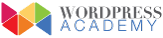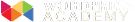Chapter 1 - Course Introduction
-
1. Discussion between the tutor and the student to assess the student's knowledge about WordPress
-
2. Tutor determines which steps and course to start with
-
3. What are the necessary website building tools?
-
4. Planning of the website development (SDLC - System Development Life Cycle)
Chapter 2 - Preparation
-
5. Website Name, Context, Images
-
6. Conceptual design
-
7. What is domain?
-
8. Register domain
-
9. What is hosting?
-
10. What are the requirements for WordPress hosting?
-
11. Web hosting options (Free / Professional)
Chapter 3 - Install WordPress
-
12. What is a database? Learn about a database and see what information it stores
-
13. What is File Transfer Protocol (FTP)? Learn about FTP and how to use FTP for uploading files
Chapter 4 - How to configure your WordPress properly
-
14. Learn about the options in Settings and how to use them
-
15. Dashboard rundown
Chapter 5 - WordPress Basics
-
16. Post & Pages
-
17. How to manage categories
-
18. What is Permalink?
-
19. How to write content in visual editor/HTML
-
20. Upload your images/videos as content, and set up feature image
-
21. Learn how to update content? What are revisions
-
22. Learn about shortcode
-
23. What are tags?
-
24. Creating a Main Menu
Chapter 6 - What is Media
-
25. Learn how to use visual editor
Chapter 7 - What is Plugin?
-
26. Learn how to install/uninstall plugins
-
27. Learn about compulsory plugins
Chapter 8 - How to choose proper theme for WordPress
-
28. What is a responsive layout?
-
29. What are the best images to use?
-
30. What is CSS?
-
31. What is HTML?
-
32. What is Widget?
-
33. Learn how to set up your theme
Chapter 9 - Learn how to use the theme
-
34. Instructions
-
35. Preparing images
Chapter 10 - How to manage widgets
-
36. Learn how to add widgets to your website
Chapter 11 - iOS/Android WordPress App
-
37. What is WordPress App?
-
38. Learn how to manage your website using the App
Chapter 12 - Set up Google Analytics, Google Webmaster, Jetpack
-
39. What is Google Analytics and Google Webmaster Tool?
Chapter 13 - What is SEO?
-
40. Learn how to increase exposure of your website
-
41. Set up SEO plugins
Chapter 14 - How to manage users
Chapter 15 - Securing your WordPress
-
43. With .htaccess
-
44. With plugins
-
45. Backup/Restore files/Database
-
46. Learn how to back up your website automatically, and send it to your email on daily basis
-
47. Speed up your website
Chapter 16 - How to increase viewers and staying time.
-
48. Show related Posts
-
49. Facebook / Twitter / Google + / LinkedIn buttons

Chapter 1 - Course Introduction
-
1. Discussion between the tutor and the student to assess the student's knowledge about PHP
-
2. Tutor determines which steps and course to start with
-
3. What are the necessary website building tools?
-
4. Planning of the website development (SDLC - System Development Life Cycle)
Chapter 2 - Preparation
-
5. Setup development environment - Aptana, XAMPP, Notepad++, SVN
-
6. Learn about APM, SVN
Chapter 3 - Learn PHP Basics
-
7. Program the basics of text presentation
-
8. Basic PHP syntax
-
9. Variables and data types
-
10. Array, Object, If, Loop, Include
-
11. Function and Class
Chapter 4 - Learn HTML Basics
-
12. Basic HTML structure
-
13. Display Image, Link, Headings, Fonts
-
14. Develop Tables
-
15. Develop HTML form
Chapter 5 - Learn CSS Basics
-
16. Learn about CSS, and basic CSS syntax
-
17. Learn about CSS Selector - Class, Element ID
-
18. Learn about CSS Layout, Responsive Layout
Chapter 6 - Learn Javascript Basics
-
19. Learn about Javascript, basic Javascript syntax
-
20. Learn about variables, data types, array, if, loop
-
21. Learn about function, setInterval, setTimeout
-
22. Learn about jQuery library
-
23. Develop a function to manipulate HTML using jQuery
-
24. Try with various jQuery plugins
Chapter 7 - Learn Session/Cookie
-
25. Learn about Session, Cookie
-
26. Learn how to manage Session, Cookie
-
27. Develop the visitor counter using Session/Cookie
Chapter 8 - Learn Database
-
28. Learn about MySQL database, SQL
-
29. Manage database, table, data types
-
30. Insert/update/delete data row with SQL
-
31. Advanced Search using SQL
-
32. Create ERD (Entity-Relationship Diagram) using MySQL Workbench
Chapter 9 - Create Simple CMS (Customer Management System)
-
33. Design database
-
34. Develop layout for list/form/view
-
35. Develop an application to display customer list
-
36. Learn how to handle POST/GET variables
-
37. Develop an application to store customer information
-
38. Develop an application to update customer information
-
39. Develop an application to delete customer information
Chapter 10 - Introduce Codeigniter and Bootstrap
-
40. Learn what is Codeigniter and Bootstrap
-
41. Develop hello world with Codeigniter
-
42. Learn how to use Controller, Model and View
-
43. Create a Bootstrap-based basic website
-
44. Apply Bootstrap to Simple CMS
-
45. Learn Codeigniter URL Routing, Libraries, Helpers
Chapter 11 - Expand CMS application using Codeigniter and Bootstrap
-
46. Learn how to develop Controller/View to display
-
47. Learn how to handle POST/GET variables
-
48. Develop Model to CRUD data from database
-
49. Expand CMS to support login and logout
-
50. Expand CMS for managing customer information
Chapter 12 - Expand CMS application for a simple blog
-
51. Expand/Design database for supporting CMS application
-
52. Develop HTML form for writing an article
-
53. Learn how to upload/store images
Chapter 13 - Learning plan for the next level
-
54. Discuss and plan an advanced level of study for PHP
-
55. Learn how to develop secure PHP applications